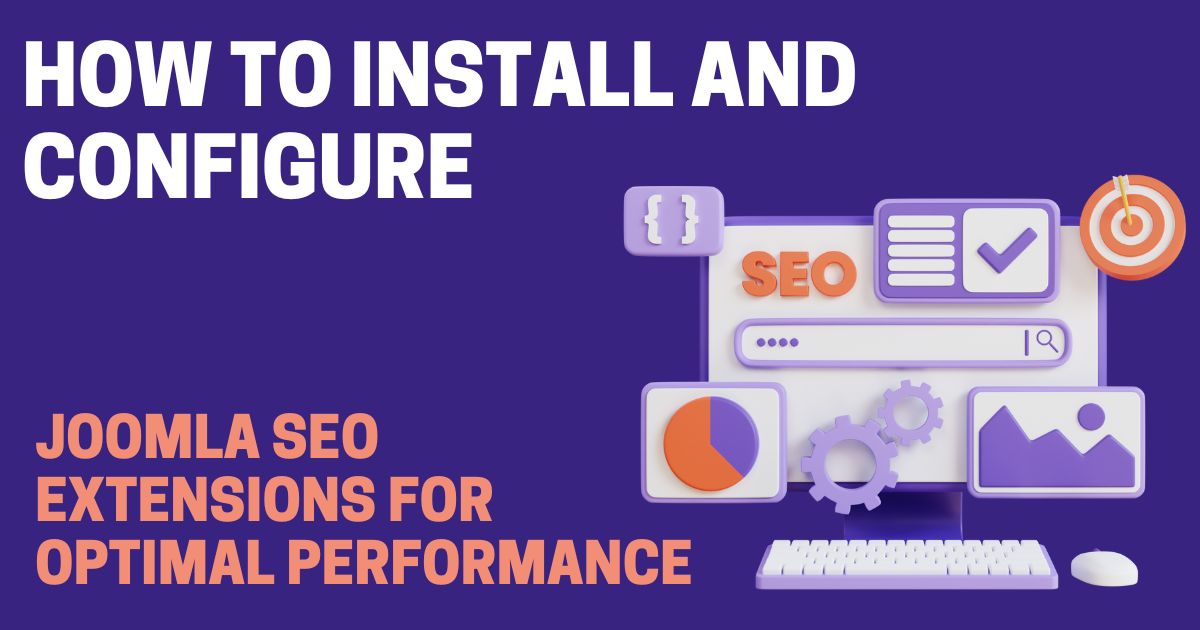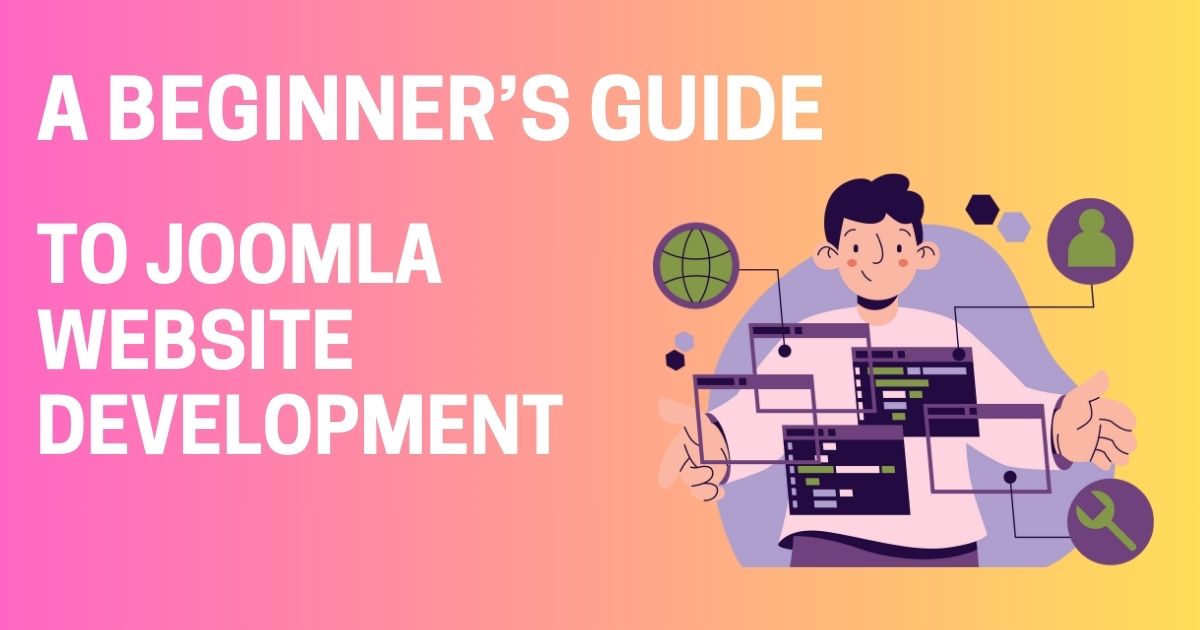Enhancing your Joomla website's visibility on search engines is essential for attracting organic traffic and achieving online success. Joomla SEO extensions offer powerful tools to optimize your site's SEO performance, improve rankings, and drive more visitors to your content.
In this guide, we'll take you through the step-by-step process of installing and configuring Joomla SEO extensions to maximize their effectiveness.
1. Choose the Right Joomla SEO Extension
Before installation, research and choose a Joomla SEO extension that best fits your website's needs. Consider factors such as:
- Compatibility with your Joomla version
- Features like URL rewriting, meta tag management, sitemap generation, and SEO analytics
- User reviews and ratings for reliability and support
2. Download and Install the Extension
Once you've selected your Joomla SEO extension, follow these steps to install it:
- Download: Visit the extension's official website or Joomla Extensions Directory (JED) and download the extension package (usually a ZIP file).
- Login to Joomla Admin: Log in to your Joomla administration panel (backend).
- Install Extension: Navigate to Extensions > Manage > Install, then click on the 'Upload Package File' tab. Upload the extension ZIP file and click 'Install'.
3. Configure Basic Settings
After installation, configure basic settings to optimize your Joomla SEO extension:
- General Settings: Set up basic SEO parameters such as default meta tags, canonical URLs, and URL rewriting options.
- XML Sitemap: Enable and configure XML sitemap settings to help search engines crawl and index your website effectively.
- Google Analytics Integration: If supported, integrate Google Analytics for advanced SEO analytics and tracking.
4. Optimize Meta Tags and URLs
Next, optimize meta tags and URLs for improved search engine visibility:
- Meta Descriptions and Keywords: Customize meta descriptions and keywords for each page to accurately reflect content and improve click-through rates.
- SEO-Friendly URLs: Use URL rewriting features to create clean, keyword-rich URLs that are easy for both users and search engines to understand.
5. Enable Advanced Features
Explore and enable advanced features offered by your Joomla SEO extension:
- Social Meta Tags: Optimize social media sharing by configuring Open Graph (OG) tags and Twitter Cards to control how your content appears on social platforms.
- Structured Data Markup: Implement structured data markup (schema.org) to enhance search engine understanding of your content, potentially earning rich snippets in search results.
6. Monitor and Analyze SEO Performance
Use built-in SEO analytics or integrate with external tools like Google Analytics to monitor and analyze SEO performance:
- Traffic Analysis: Track organic traffic, keyword rankings, and user engagement metrics to measure the impact of SEO efforts.
- SEO Audits: Perform regular SEO audits to identify areas for improvement and implement necessary changes to maintain or improve SEO rankings.
7. Secure Your Joomla Website
Ensure Joomla security measures are in place to protect your website and SEO efforts:
- Update Regularly: Keep Joomla core, extensions, and templates updated to patch security vulnerabilities and ensure compatibility with SEO extensions.
- Backup Your Website: Regularly backup your Joomla website to prevent data loss and restore functionality in case of security incidents.
8. Optimize Joomla Hosting
Choose a reliable Joomla hosting provider that offers:
- Performance: Fast loading times and minimal downtime to support SEO efforts and provide a positive user experience.
- Security: Robust security measures, including SSL certificates, firewall protection, and regular server updates.
9. Stay Informed about Joomla Updates and Best Practices
Keep yourself updated on Joomla update issues and best practices:
- Community Forums and Resources: Participate in Joomla community forums, read blogs, and attend webinars to stay informed about the latest Joomla SEO tips and practices.
- Professional Support: Consider professional Joomla support services or consultancy to address complex SEO challenges and optimize your website effectively.
10. Continuously Improve and Adapt
SEO is an ongoing process. Continuously monitor performance metrics, adapt to algorithm changes, and refine your SEO strategy to maintain or improve your Joomla website's search engine rankings.
Conclusion
Installing and configuring Joomla SEO extensions is a crucial step towards optimizing your website for search engines and attracting more organic traffic. By following these steps and utilizing the right Joomla SEO extension, you can enhance your site's visibility, improve rankings, and achieve online success. Empower your Joomla website development journey with effective SEO practices and tools, ensuring your website stands out in the competitive digital landscape.