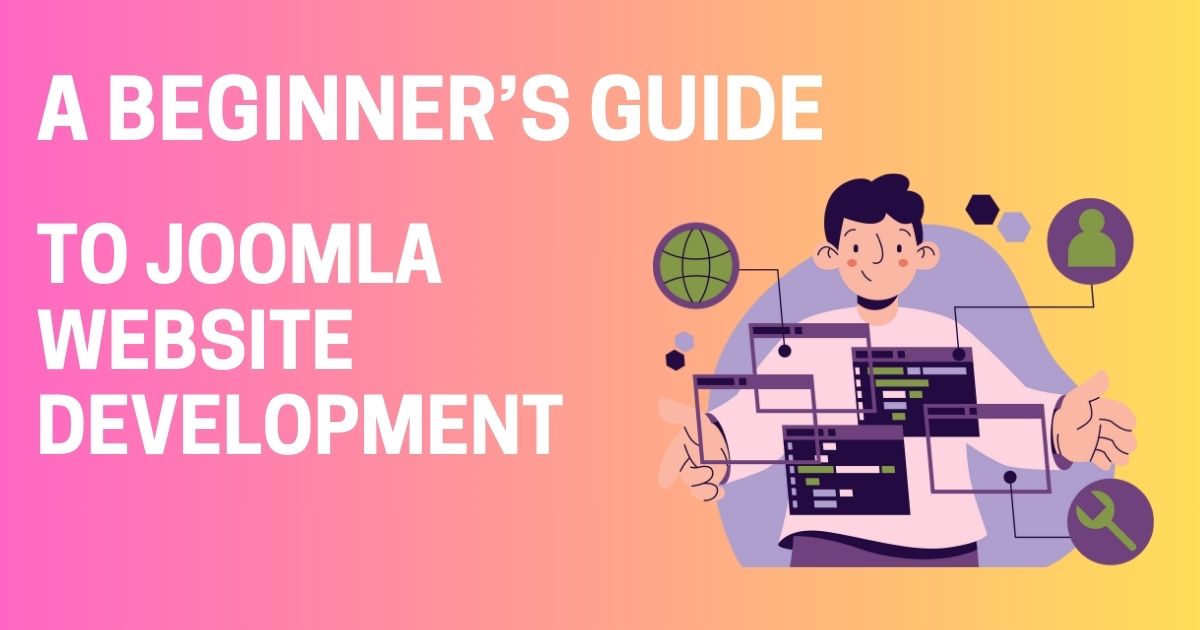Joomla is a powerful and versatile content management system (CMS) that enables users to build dynamic and feature-rich websites. However, even seasoned developers can make mistakes that can compromise the effectiveness and security of a Joomla site.
Whether you're a beginner or an experienced Joomla developer, it's important to be aware of these common pitfalls and how to avoid them. In this blog, we'll explore the top 10 mistakes in Joomla website development and provide practical solutions to ensure your website runs smoothly and efficiently.
1. Choosing the Wrong Joomla Templates
Mistake: Selecting a Joomla template that doesn't align with your website's goals or lacks essential features can lead to design and functionality issues.
Solution: Choose Joomla templates that are responsive, well-supported, and compatible with the latest Joomla version. Review user feedback and opt for templates that offer customization options to suit your specific needs.
2. Overloading with Joomla Extensions
Mistake: Installing too many Joomla extensions can slow down your website and cause compatibility issues.
Solution: Only install extensions that are essential for your website's functionality. Regularly review and remove any unnecessary extensions. Use trusted sources like the Joomla Extensions Directory (JED) to find reliable and well-maintained extensions.
3. Ignoring Joomla SEO Tips
Mistake: Failing to optimize your Joomla site for search engines can result in poor visibility and low traffic.
Solution: Implement Joomla SEO tips such as using SEF URLs, optimizing meta tags, creating high-quality content, and using SEO extensions like sh404SEF. Regularly update your content and monitor your SEO performance.
4. Neglecting Joomla Security
Mistake: Not taking adequate security measures can make your Joomla site vulnerable to hacking and malware attacks.
Solution: Keep your Joomla installation, extensions, and templates up to date. Use strong passwords, enable two-factor authentication, and install security extensions like Admin Tools. Regularly back up your website to prevent data loss.
5. Overlooking Joomla Update Issues
Mistake: Delaying updates or not properly managing Joomla updates can lead to compatibility and security issues.
Solution: Regularly check for Joomla updates and apply them promptly. Test updates on a staging site before deploying them on your live site to avoid disruptions. Use extensions like Akeeba Backup to ensure you have a recent backup before updating.
6. Skipping Joomla Tutorials
Mistake: Not taking the time to learn Joomla's features and best practices can result in inefficient website management and development.
Solution: Invest time in Joomla tutorials and documentation. Joomla.org offers extensive resources, including guides, videos, and forums, to help you get the most out of your Joomla website development.
7. Poor Joomla Hosting Choices
Mistake: Choosing the wrong hosting provider can negatively impact your website's performance and reliability.
Solution: Select a Joomla hosting provider that offers optimized servers, excellent support, and robust security features. Look for providers that are recommended by the Joomla community and have a proven track record with Joomla sites.
8. Ignoring Joomla Migration Best Practices
Mistake: Failing to plan and execute Joomla migration properly can result in data loss and downtime.
Solution: Before migrating your Joomla site, create a comprehensive plan that includes backing up your data, testing the migration process on a staging site, and using reliable migration tools like SP Transfer or J2XML. Follow Joomla's official migration documentation for guidance.
9. Inadequate Joomla Custom Development
Mistake: Poorly executed custom development can lead to performance issues and maintenance challenges.
Solution: When undertaking Joomla custom development, ensure you follow best coding practices and maintain clear documentation. Test custom code thoroughly and consider hiring experienced Joomla developers if needed. Regularly review and update custom code to maintain compatibility with new Joomla versions.
10. Lack of Performance Optimization
Mistake: Not optimizing your Joomla site for performance can result in slow loading times and a poor user experience.
Solution: Use performance optimization techniques such as caching, image optimization, and minimizing CSS and JavaScript files. Extensions like JCH Optimize can help streamline your site's performance. Regularly monitor your site's speed and make necessary adjustments to keep it running efficiently.
Conclusion
Avoiding these common mistakes in Joomla website development can save you time, effort, and potential headaches down the line. By choosing the right Joomla templates, managing Joomla extensions wisely, implementing effective SEO strategies, prioritizing security, and staying informed through Joomla tutorials, you can build and maintain a successful Joomla site. Remember to address Joomla update issues promptly, select reliable hosting, follow migration best practices, and ensure your custom development is up to standard. With these tips, you'll be well-equipped to navigate the complexities of Joomla website development and create a site that stands out in the digital landscape.
By staying vigilant and proactive, you can harness the full potential of Joomla and enjoy a smooth and rewarding website development experience. Happy developing!