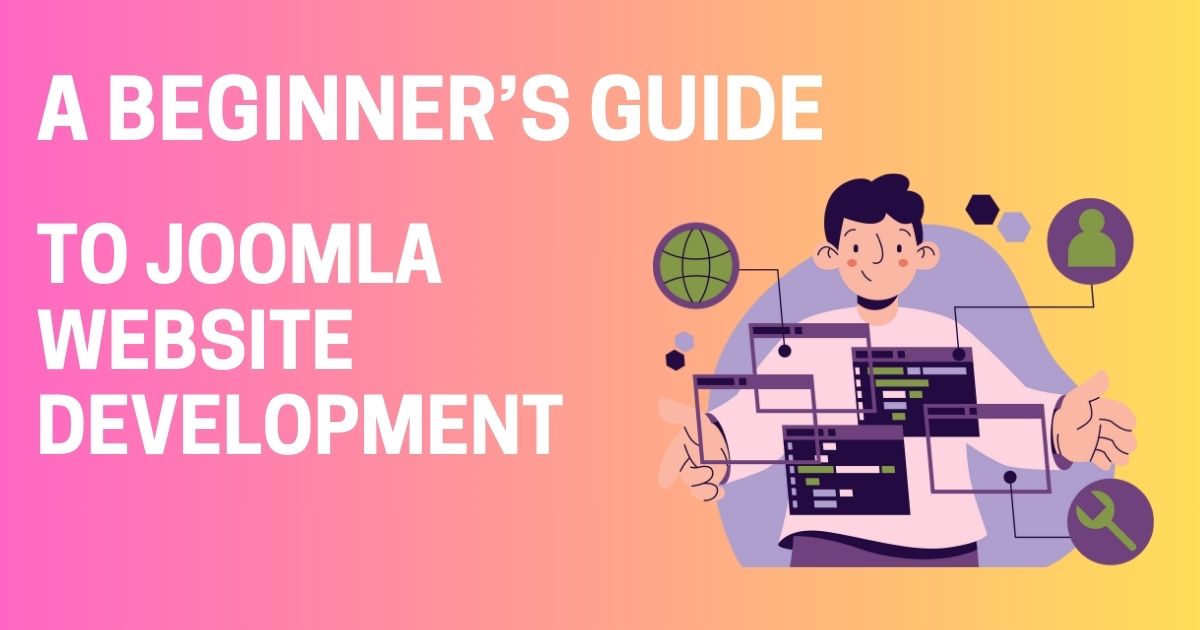Joomla, as a powerful and flexible content management system (CMS), offers immense possibilities for creating dynamic and feature-rich websites. For experienced developers, diving into advanced Joomla website development can unlock even greater potential.
This guide provides tips and tricks to help seasoned Joomla developers enhance their projects, covering key aspects such as Joomla templates, extensions, SEO, migration, hosting, security, and custom development.
Optimizing Joomla Templates
- Customize for Performance: Optimize Joomla templates for faster loading times by minimizing CSS and JavaScript files, and utilizing image compression. Tools like JCH Optimize can help streamline your site's performance.
- Responsive Design: Ensure your Joomla templates are fully responsive. Test across multiple devices and screen sizes to guarantee a seamless user experience.
- Leverage Template Overrides: Use template overrides to customize the output of Joomla components, modules, and plugins without hacking core files. This keeps your customizations intact during updates.
Utilizing Advanced Joomla Extensions
- Enhanced Content Management: Use advanced extensions like K2 or Zoo for more flexible content management options. These tools offer additional fields, content types, and templating options.
- E-commerce Solutions: For building online stores, consider using VirtueMart or HikaShop. These extensions provide robust e-commerce functionalities, including product management, payment gateways, and order tracking.
- SEO Optimization: Implement extensions like sh404SEF and Easy Frontend SEO (EFSEO) for advanced SEO management. These tools offer comprehensive features for optimizing meta tags, URLs, and site structure.
Mastering Joomla SEO Tips
- Structured Data: Incorporate structured data (Schema.org) to improve search engine understanding and visibility of your content. Use extensions like Google Structured Data Markup to simplify the process.
- Canonical URLs: Avoid duplicate content issues by setting up canonical URLs using SEO extensions or Joomla's built-in features.
- Optimize Content: Regularly update and optimize your content with relevant keywords, headings, and internal linking. High-quality content improves SEO rankings and user engagement.
Efficient Joomla Migration
- Plan Thoroughly: Before migrating, create a detailed plan that includes backing up your existing site, identifying essential content and functionalities, and testing the migration process on a staging site.
- Migration Tools: Utilize tools like SP Transfer or J2XML for seamless Joomla migration. These tools help transfer content, users, and extensions efficiently.
- Post-Migration Testing: After migrating, thoroughly test your site to ensure all components are functioning correctly. Check for broken links, missing images, and formatting issues.
Optimal Joomla Hosting
- Server Configuration: Choose a Joomla hosting provider that offers optimized server configurations for Joomla. Look for features like SSD storage, PHP 7.x or higher, and server-side caching.
- Scalability: Ensure your hosting plan can scale with your website’s growth. Consider VPS or dedicated hosting for high-traffic sites.
- Support and Security: Opt for hosting providers that offer excellent customer support and robust security measures, including firewalls, malware scanning, and regular backups.
Enhancing Joomla Security
- Regular Updates: Keep Joomla, extensions, and templates up to date to protect against vulnerabilities. Enable automatic updates whenever possible.
- Advanced Security Extensions: Use security extensions like RSFirewall and Admin Tools for enhanced protection. These tools offer features like IP blocking, file integrity checks, and brute force attack prevention.
- Two-Factor Authentication: Implement two-factor authentication (2FA) for an extra layer of security. Encourage users to enable 2FA for their accounts as well.
Addressing Joomla Update Issues
- Staging Environment: Always test updates on a staging site before applying them to your live site. This helps identify and resolve any compatibility issues in advance.
- Backup Regularly: Before performing any updates, ensure you have a recent backup of your site. Use extensions like Akeeba Backup for reliable backup and restore capabilities.
- Monitor Extensions: Keep an eye on your installed extensions and update them promptly. Unmaintained extensions can become security risks and cause conflicts with Joomla updates.
Advanced Joomla Custom Development
- MVC Framework: Leverage Joomla’s Model-View-Controller (MVC) framework for custom development. Understanding MVC principles helps you create maintainable and scalable code.
- Component Development: Develop custom components to add bespoke functionalities to your Joomla site. Use Joomla’s Component Creator tool to simplify the initial setup process.
- API Integration: Integrate third-party APIs to extend your site’s capabilities. Joomla supports RESTful and SOAP APIs, allowing you to connect with external services seamlessly.
Continuous Learning and Improvement
- Joomla Tutorials and Documentation: Stay updated with the latest Joomla tutorials and official documentation. Joomla.org provides extensive resources, including guides, video tutorials, and forums.
- Community Engagement: Participate in Joomla forums, user groups, and conferences. Engaging with the community helps you stay informed about best practices and emerging trends.
- Performance Monitoring: Regularly monitor your site’s performance using tools like Google PageSpeed Insights and GTmetrix. Identify and address bottlenecks to maintain optimal site speed.
Conclusion
Advanced Joomla website development requires a combination of technical expertise, strategic planning, and continuous learning. By optimizing Joomla templates, leveraging powerful extensions, implementing effective SEO strategies, ensuring robust security, and embracing custom development, you can create high-performing and secure Joomla websites. Stay engaged with the Joomla community, keep your skills updated through tutorials and documentation, and always be proactive in addressing update issues and security vulnerabilities. With these tips and tricks, experienced developers can push the boundaries of what’s possible with Joomla and deliver exceptional websites. Happy developing!