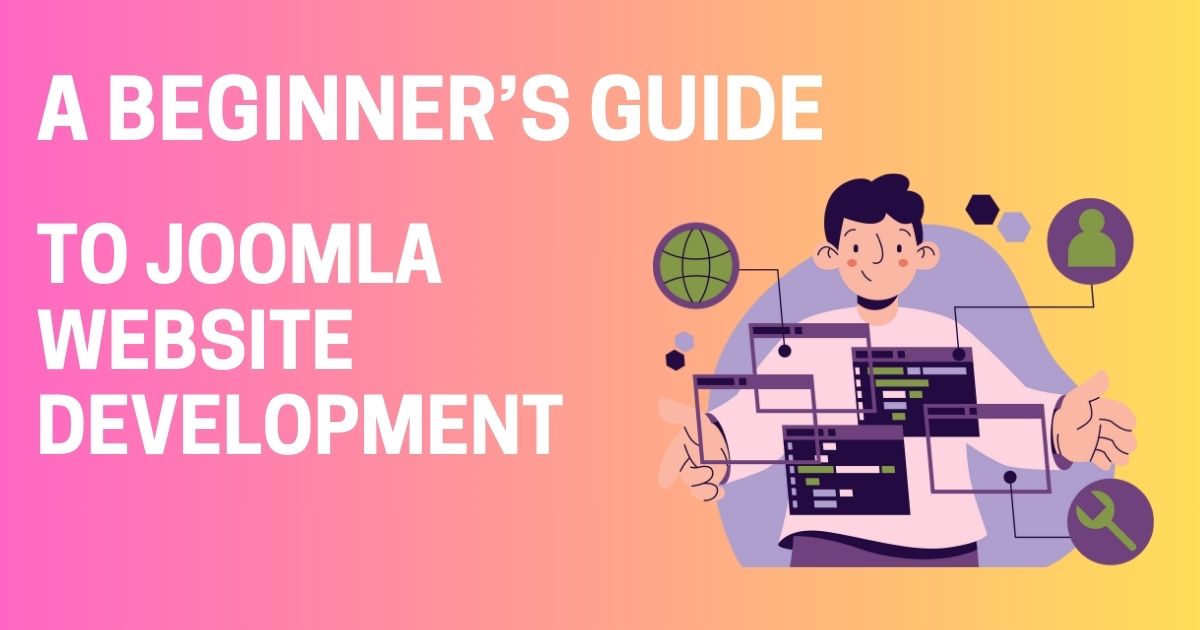Customizing Joomla templates to fit your brand is a crucial step in creating a unique and professional online presence. Joomla website development offers extensive flexibility and functionality, making it easier for developers and designers to tailor templates according
to specific branding needs. This blog will guide you through the process of customizing Joomla templates, covering essential aspects such as Joomla extensions, SEO tips, security, hosting, migration, and custom development.
Understanding Joomla Templates
Joomla templates control the look and feel of your website. They define the layout, colors, fonts, and overall design. Customizing these templates ensures your website aligns with your brand’s identity, making a strong impression on visitors.
Step-by-Step Guide to Customizing Joomla Templates
1. Choose the Right Template
Selection: Start by selecting a Joomla template that closely matches your desired layout and design. Look for templates that offer flexibility and customization options.
Sources: Reliable sources for Joomla templates include JoomlArt, RocketTheme, and JoomlaShine. These providers offer high-quality, responsive templates suitable for various industries.
2. Install the Template
Installation: After selecting your template, install it via the Joomla backend. Navigate to Extensions > Manage > Install, and upload the template file.
Activation: Once installed, activate the template by going to Extensions > Templates > Styles and setting it as the default template.
3. Customize Template Settings
Template Manager: Access the Template Manager in Joomla to customize basic settings such as colors, fonts, and layouts. This can be done through Extensions > Templates > Styles.
Logo and Branding: Upload your brand’s logo and adjust color schemes to match your brand’s identity. Most templates allow you to upload logos and customize colors directly from the Template Manager.
4. Use Joomla Extensions for Enhanced Functionality
Extensions: Enhance your website’s functionality with Joomla extensions. The Joomla Extensions Directory (JED) offers a wide range of extensions for various purposes.
Key Extensions:
- SP Page Builder: A powerful drag-and-drop page builder for creating custom layouts.
- JCE Editor: An enhanced content editor for better content management.
- Akeeba Backup: Essential for backing up your customizations and ensuring Joomla security.
5. Customize the Layout
Module Positions: Joomla templates use module positions to place content. Customize these positions to create a layout that fits your brand. Access Extensions > Modules to manage module positions.
Overrides: Use template overrides to customize the output of Joomla components and modules without modifying the core files. This ensures your customizations remain intact during updates.
6. Implement Joomla SEO Tips
SEO Settings: Optimize your site for search engines by implementing Joomla SEO tips. Enable SEF (Search Engine Friendly) URLs, set meta descriptions, and use keywords effectively.
SEO Extensions: Utilize SEO extensions like sh404SEF to manage URLs, meta tags, and analytics, ensuring your site ranks well in search engine results.
7. Ensure Joomla Security
Updates: Keep your Joomla installation, templates, and extensions updated to protect against vulnerabilities. Regular updates are essential for Joomla security.
Security Extensions: Use extensions like Admin Tools and RSFirewall to enhance your site’s security. These tools offer features like IP blocking, file integrity checks, and more.
8. Test on Different Devices
Responsiveness: Ensure your customizations look good on all devices. Test your website on various screen sizes to guarantee a responsive design.
Cross-Browser Compatibility: Check your site’s compatibility across different browsers to ensure a consistent user experience.
9. Backup Your Customizations
Regular Backups: Before making significant changes, back up your site using tools like Akeeba Backup. Regular backups protect against data loss and facilitate easy recovery.
10. Use Joomla Tutorials and Community Resources
Learning Resources: Continuously improve your skills by utilizing Joomla tutorials and community resources. Joomla.org offers extensive documentation, video tutorials, and forums for support.
Community Engagement: Engage with the Joomla community through forums and user groups. This provides valuable insights and solutions to common issues.
Advanced Custom Development
For more complex customization needs, consider engaging in Joomla custom development. This involves creating custom modules, plugins, and components to add unique functionalities to your site.
Development Tools:
- Joomla Developer Network: Offers resources and tools for custom development.
- PHPStorm: An advanced IDE for Joomla development with features like code completion and debugging.
- Git: A version control system for managing code changes and collaboration.
Conclusion
Customizing Joomla templates to fit your brand involves a combination of selecting the right template, utilizing Joomla extensions, implementing SEO best practices, ensuring security, and engaging in continuous learning. By following these steps, you can create a professional and unique website that stands out and effectively represents your brand.
Remember to leverage Joomla tutorials and community resources to stay updated with the latest features and best practices. With careful planning and execution, you can fully harness the potential of Joomla website development and deliver a stunning, customized website. Happy developing!