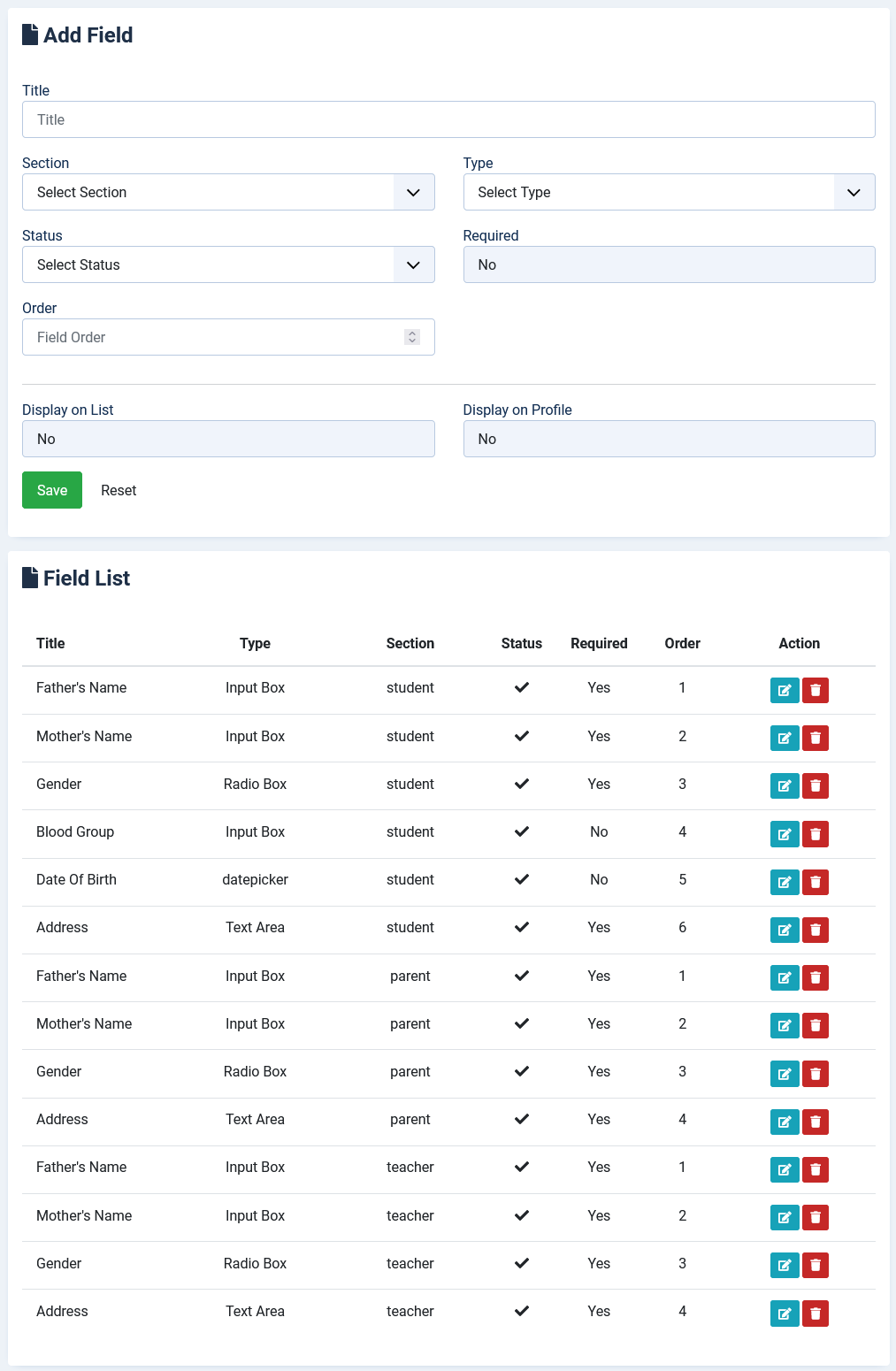In the Custom Field Builder of the Schools Management System, you can create six types of fields: Input Box, Textarea, Check Box, Radio Button, Select Box, and Datepicker.
How to Add a New Field:
- Navigate to Components -> Schools Management System -> Field Builder.
- Click on "New Field."
- Fill in the required details:
- Field name
- Field type
- Section
- Publish status
- Required status
- Field order
- Option value (for select, checkbox, & radio button)
- Display options on Profile, List, and Profile sections.
- Click "Save."