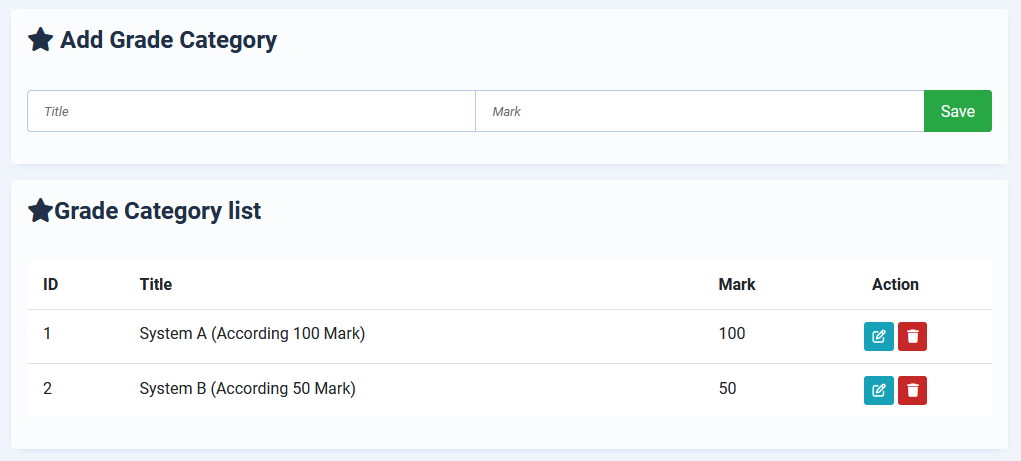Manage Exam:
Login as an administrator and access "Exams & Marks" from the left sidebar menu. In the dropdown menu, you will find the "Exams" menu item. Click on it to create a new exam.
- Title: Type the exam title,
- Year/Session: select the year or session,
- Status: choose the exam status,
- and click on the save button.
You can also edit or delete exams from this menu.
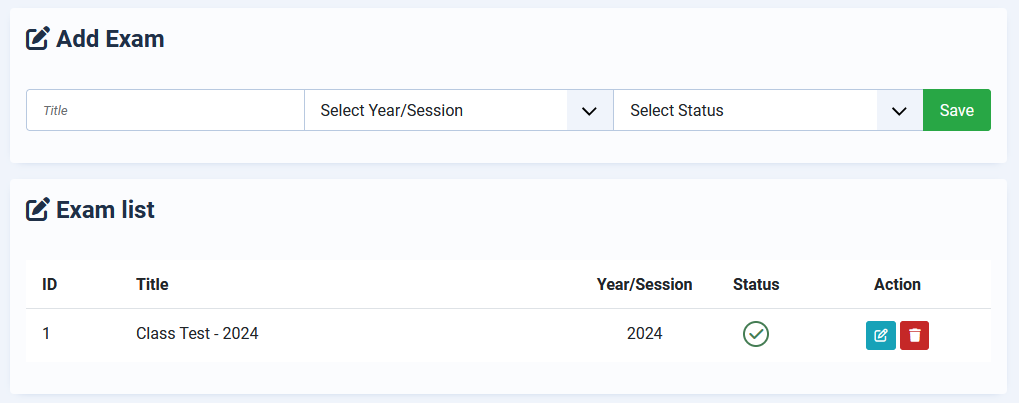
Manage Grade & Grade category:
When filling in exam marks, it's necessary to calculate the exam result sheet according to subject marks. At this point, it's important to manage the grading system. To do so, navigate to the grade page and add/edit/delete your custom grade, grade point, marks, etc.
Adding a New Grade:
- Title: Enter the grade title.
- GP: Type the grade point value.
- Point from: Enter the starting point value.
- Point to: Enter the ending point value.
- Mark from: Enter the starting mark value.
- Mark to: Enter the ending mark value.
- Grade Category: Choose the grade category.
- Comment: Enter a custom comment for the grade.
- After filling in the above details, click on the "Save" button.
You can then edit or delete parent profiles from the list.
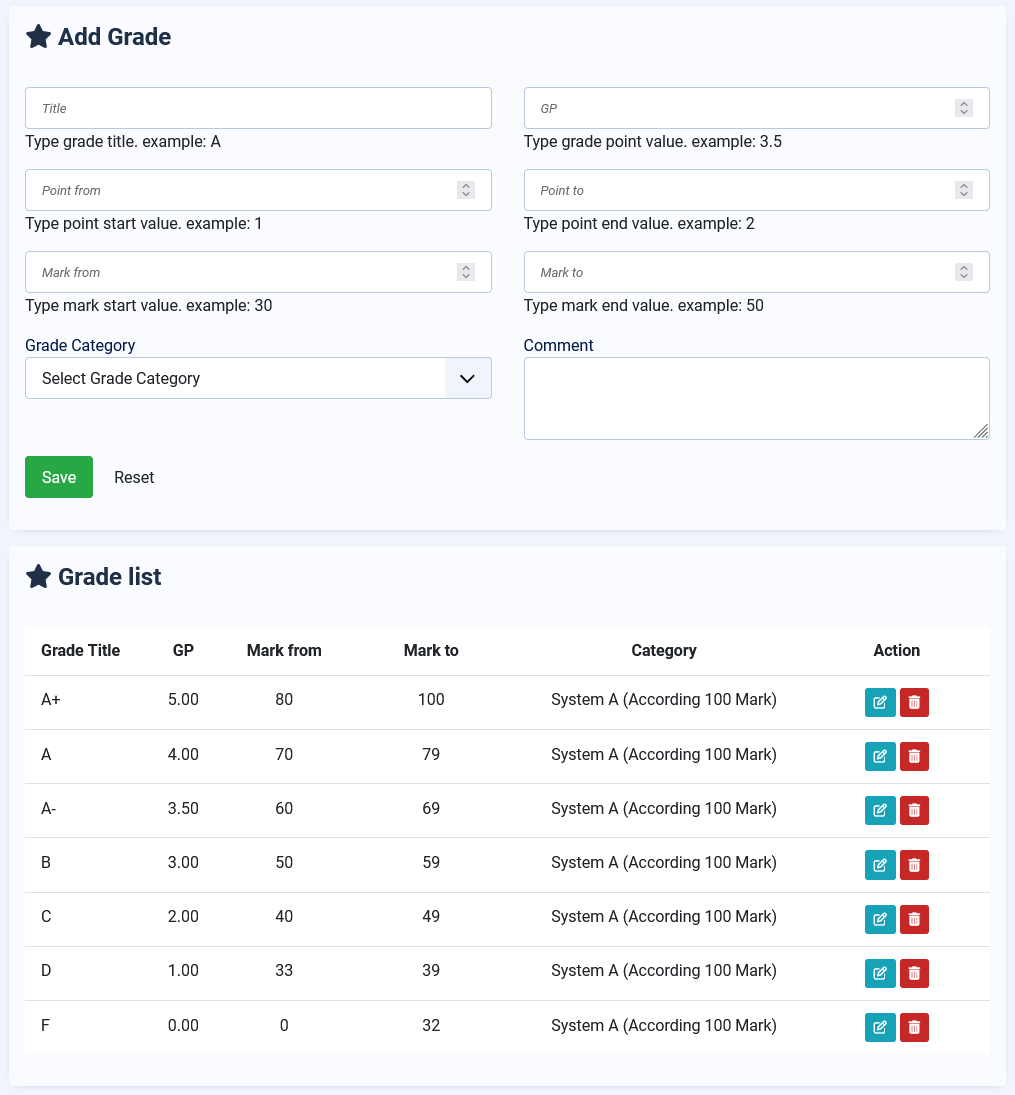
Grade System Category:
If you need multiple grade systems, you must create a grade category. Follow the steps below to add a new grade system category:
- Title: Enter the title for the grade system category.
- Mark: Enter the mark value (according to the mark, the grade system will be calculated).
- After filling in the above fields, click on the "Save" button.