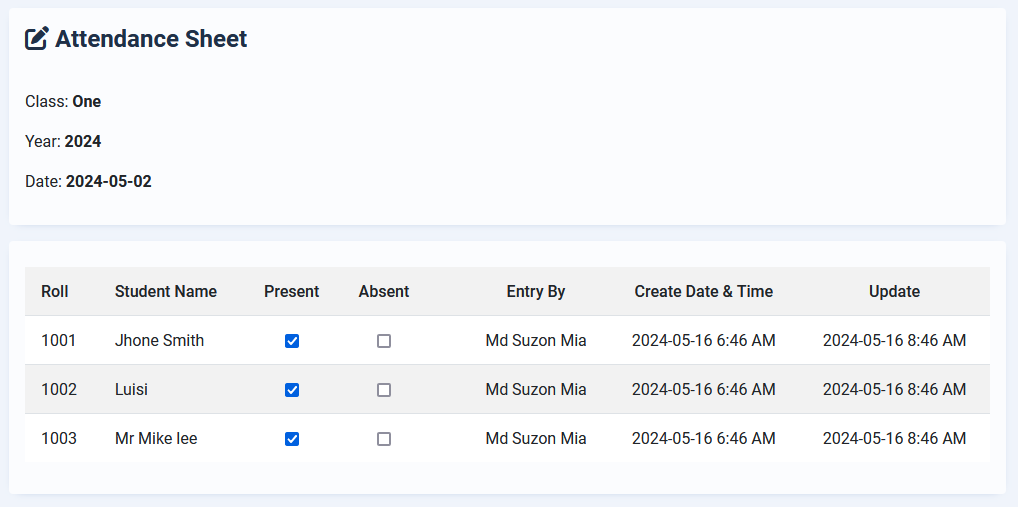To manage attendance in the Schools Management System (SMS), follow these steps:
- Navigate to Components -> Schools Management System -> Manage Attendance.
- Click on New Attendance.
- Select the date, class, and year, then click on the Get Attendance button.
- The student list will be displayed for roll call.
The attendance list will show details such as attendance date, class, section, teacher, total students, total absent, and last update date and time.